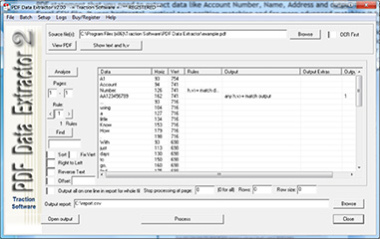PDF Data Extractor 3.04
Free Trial Version
Publisher Description
PDF Data Extractor can extract certain text information within the PDF, This is an ideal product if you had for example a PDF statement that you need to extract data like Account Number, Name, Address and output this information into an Excel CSV file. It uses horizontal, vertical text position matching and for more advanced matching it has a rules system for conditional matching, e.g. Only take match when Account Number: text is on the same page. Different fields can also be merged into one, so say First Name and Surname can be output as one field in the CSV file. Many options are available: Data Extraction, OCR pdf option, OCR number correction, Adjust for Skewed pdf page option, Full Unicode support for other language files e.g. Hebrew, Right to Left reading order option, Offset on a word on the page for dealing with Chopped Scanned PDF's, Number, Date Money filtering, Data column order assignment, Run on the command line, Header output, page number field, filename field, Batch list of files to process, 32bit and 64bit versions.
Also can now rename or copy files to a new location based on data extracted.
NOTE: This Software is Stand Alone, i.e. does NOT require Adobe Acrobat to run
About PDF Data Extractor
PDF Data Extractor is a free trial software published in the Other list of programs, part of Business.
This program is available in English. It was last updated on 05 March, 2024. PDF Data Extractor is compatible with the following operating systems: Other, Windows.
The company that develops PDF Data Extractor is Traction Software. The latest version released by its developer is 3.04. This version was rated by 2 users of our site and has an average rating of 2.5.
The download we have available for PDF Data Extractor has a file size of 76.55 MB. Just click the green Download button above to start the downloading process. The program is listed on our website since 2023-01-25 and was downloaded 817 times. We have already checked if the download link is safe, however for your own protection we recommend that you scan the downloaded software with your antivirus. Your antivirus may detect the PDF Data Extractor as malware if the download link is broken.
How to install PDF Data Extractor on your Windows device:
- Click on the Download button on our website. This will start the download from the website of the developer.
- Once the PDF Data Extractor is downloaded click on it to start the setup process (assuming you are on a desktop computer).
- When the installation is finished you should be able to see and run the program.